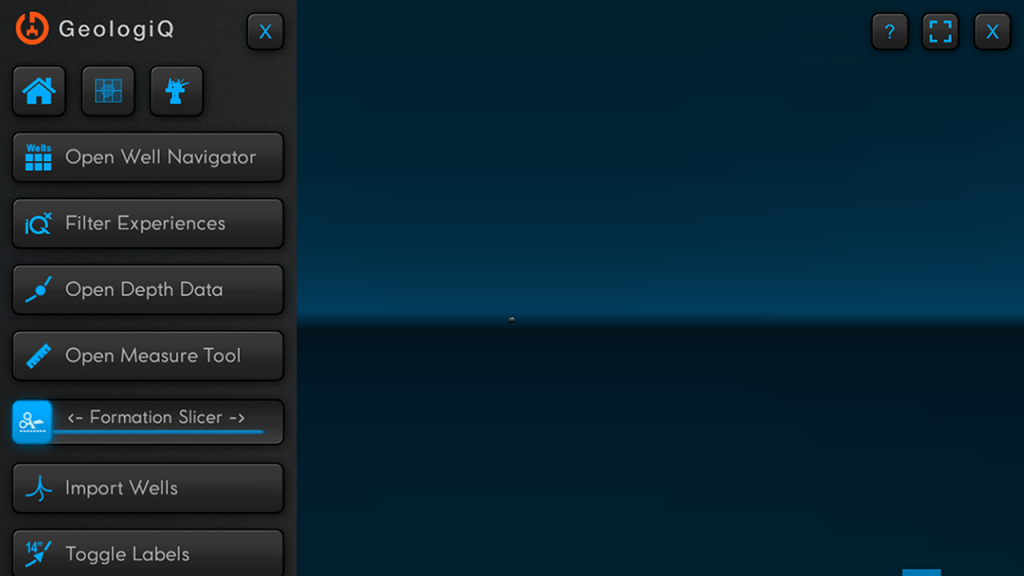GeologiQ 1.2.18
Free Version
Publisher Description
Geologiq is an interactive field atlas for oilfields, reservoir and wells. It combines key information from drilling, geology and geophysics, reservoir and production, and makes it available for everyone in your organization
Value proposition GeologiQ
1.REDUCE OPERATIONAL RISK
The Norwegian Petroleum Safety Authority defines risk as “the consequences of an activity with the associated uncertainty.”
Further: “Uncertainty is somebody’s uncertainty about what the consequences will be.”
GeologiQ will reduce this uncertainty by letting you utilize the potential of your historical data.
In clear words: GeologiQ will make it possible to avoid repetition of downhole mistakes, thereby improve efficiency. This will be valid both in planning and during operations.
One incident avoided will far exceed the cost of the tool.
2.REDUCE ENGINEERING TIME
GeologiQ will make it possible for team members to evaluate challenges with a crossdiscipline view FASTER and with reduced room for misunderstanding:
-engineers will free time to focus on priority tasks
-reports/presentations will be easy/unnecessary to prepare (Design reviews, Management status, DWOP)
-data to support decisions will always be available (in planning and if something happens during operation)
Goal: Engineers best friend. Reduce time spent on unnecessary tasks.
3.INCREASE TEAM KNOWLEDGE
Many are struggling to see things in 3D. Having your field visualized with all relevant data is key to common understanding in both experienced and new team members.
-GeologiQ will speed up the learning process – new team members will be able to understand the field history and challenges much faster than reading through reports and databases.
About GeologiQ
GeologiQ is a free app for Android published in the Office Suites & Tools list of apps, part of Business.
The company that develops GeologiQ is Netscenario AS. The latest version released by its developer is 1.2.18.
To install GeologiQ on your Android device, just click the green Continue To App button above to start the installation process. The app is listed on our website since 2017-01-03 and was downloaded 8 times. We have already checked if the download link is safe, however for your own protection we recommend that you scan the downloaded app with your antivirus. Your antivirus may detect the GeologiQ as malware as malware if the download link to no.netscenario.geologiq is broken.
How to install GeologiQ on your Android device:
- Click on the Continue To App button on our website. This will redirect you to Google Play.
- Once the GeologiQ is shown in the Google Play listing of your Android device, you can start its download and installation. Tap on the Install button located below the search bar and to the right of the app icon.
- A pop-up window with the permissions required by GeologiQ will be shown. Click on Accept to continue the process.
- GeologiQ will be downloaded onto your device, displaying a progress. Once the download completes, the installation will start and you'll get a notification after the installation is finished.